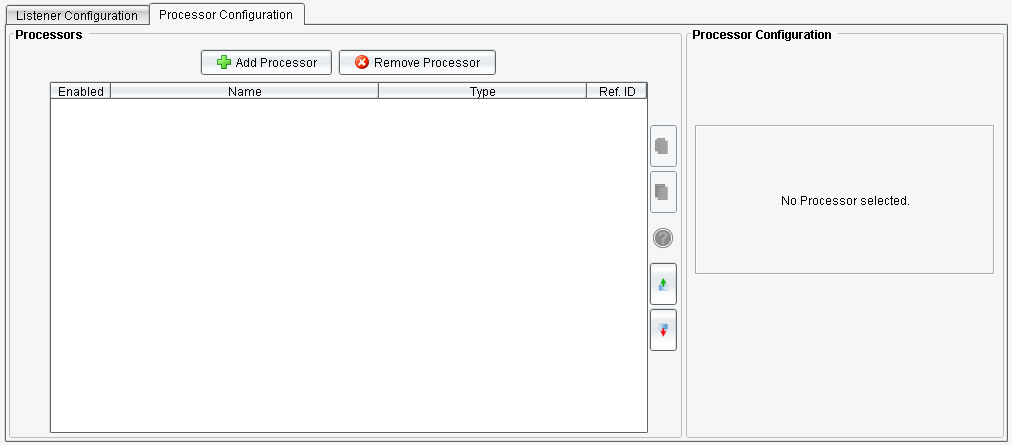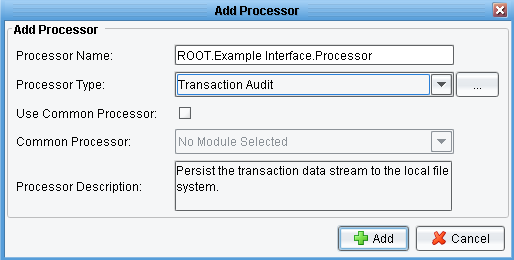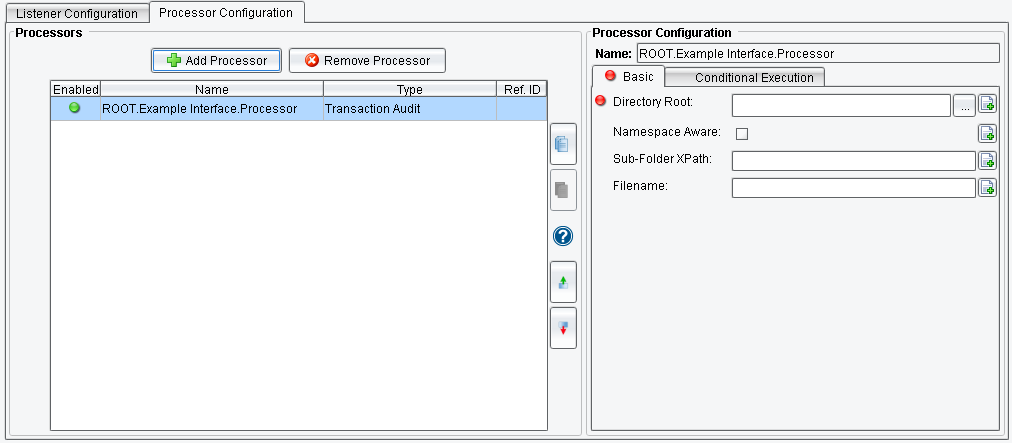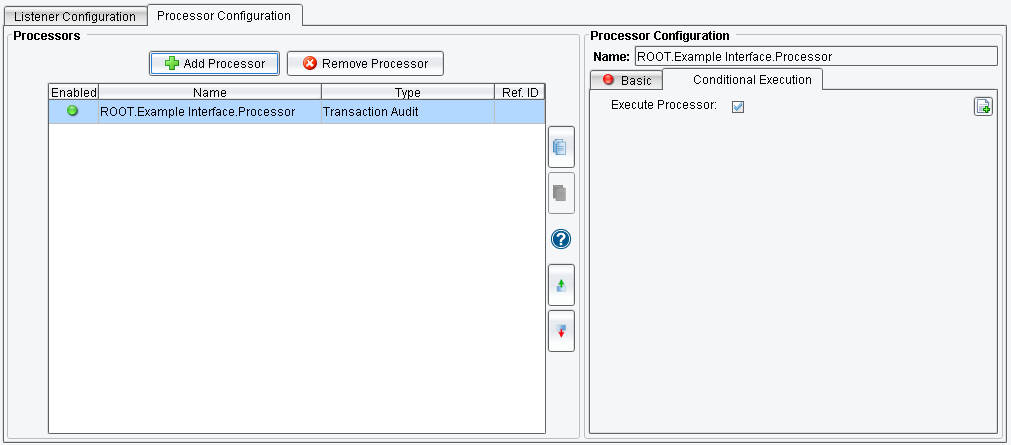Transaction Audit Processor
Transaction Audit Processor – Persist the transaction data stream to the local file system.
Select the Processor Configuration tab and click on Add Processor.
Open the Basic tab and configure with the following options:
Directory root: Specifies the directory path to persist to. Note that network paths are not evaluated in the eiConsole.
Namespace Aware: Specifies the XPath namespace.
Sub-Folder XPath: Specifies the XPath for the folder.
Filename: Specifies the generic filename to be used.