Transformer – EDI / XML Processor
The Transformer – EDI / XML Processor transforms EDI to XML or XML to EDI.
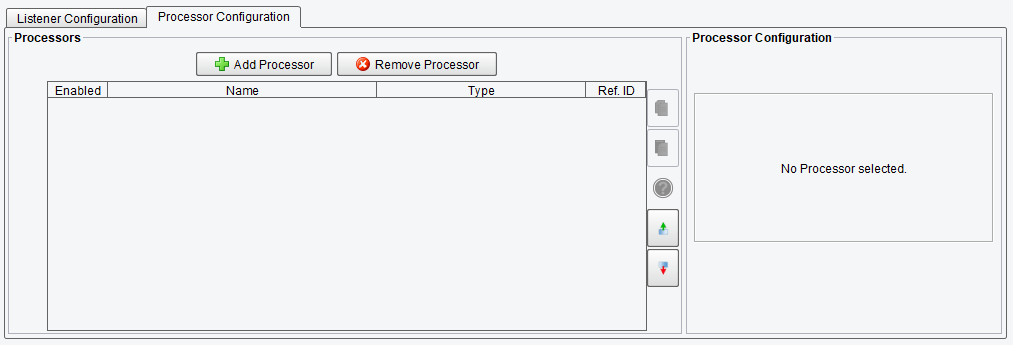
Select the Processor Configuration tab and click on Add Processor.

Select the Transformer – EDI / XML Processor from the drop-down.

On the Basic tab, you can specify:
Transformation: the transformation direction indicating if this transformer converts to or from XML.

On the Conditional Execution tab, you can specify:
Execute Processor: Transaction data-dependent condition may be specified here as an enhanced expression. If this expression returns anything other than TRUE (ignore case) – this processor will be skipped
Execute Transformation: Transaction data-dependent condition may be specified here as an enhanced expression. If this expression returns anything other than TRUE (ignore case) – this transform will be skipped.

On the Transform To EDI tab, you can specify:
Output Endlines: If enabled, the endline characters are written after each record
Use Provided Delimiters if Available: Specifies if the delimiters in the XML “interchange” tag should be used instead of the below values, if present. If any of these are not present as attributes, the corresponding configuration item will be used instead.
Element Delimiter: delimiter used for separating elements
Sub Delimiter: delimiter used for separating sub-elements
Repetition Delimiter: delimiter used for repeating elements
Record Delimiter: delimiter used for separating records (segments).
