AL3 Delimiting Processor
AL3 Delimiting Processor takes a fixed-width AL3 file that isn’t line-delimited and add line delimiters so it can be more human-readable.
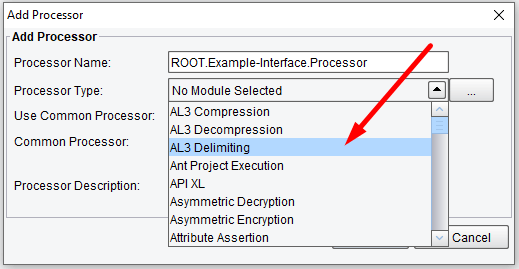
Processor (Adapter) Configuration Drop-Down List
Select the AL3 Delimiting Processor from the drop-down.
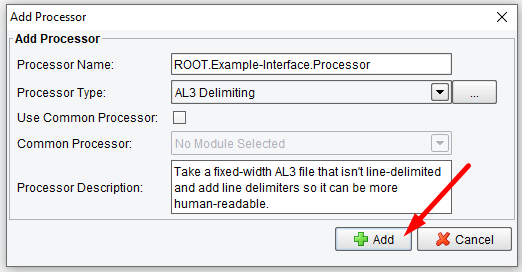
Click on Add Processor
Basic AL3 Delimiting Processor Configuration Options
The Basic tab allows you to set:
- Data Dictionary – the location of the AL3 Data Dictionary file
- Delimiter – The type of delimiter to use to parse the AL3 file. There are two options here: Newline, Carriage Return.
- Lenient Parsing – If selected, the parsing will be done leniently. This means that the group lengths specified in the file will be prioritized over the group lengths in the Data Dictionary.
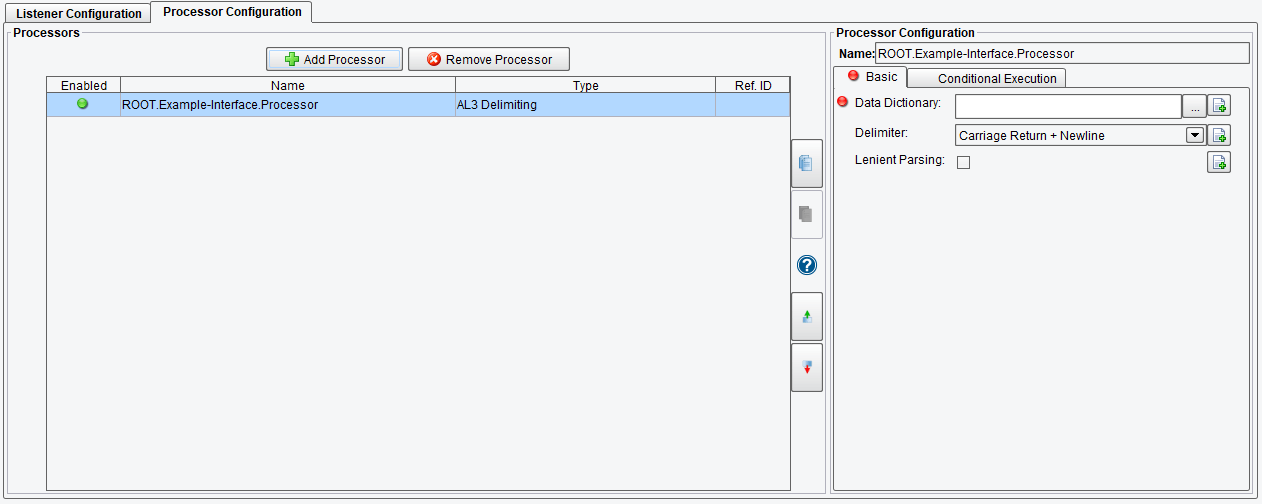
AL3 Delimiting Processor Basic Configuration Options
Conditional Execution AL3 Delimiting Processor Configuration Options
On the Conditional Execution tab, you can set additional processor execution conditions. The Transaction data dependent condition may be specified here as enhanced expression. If this expression returns anything other than TRUE (ignore case) – this processor will be skipped. No additional configuration for this Processor is required.
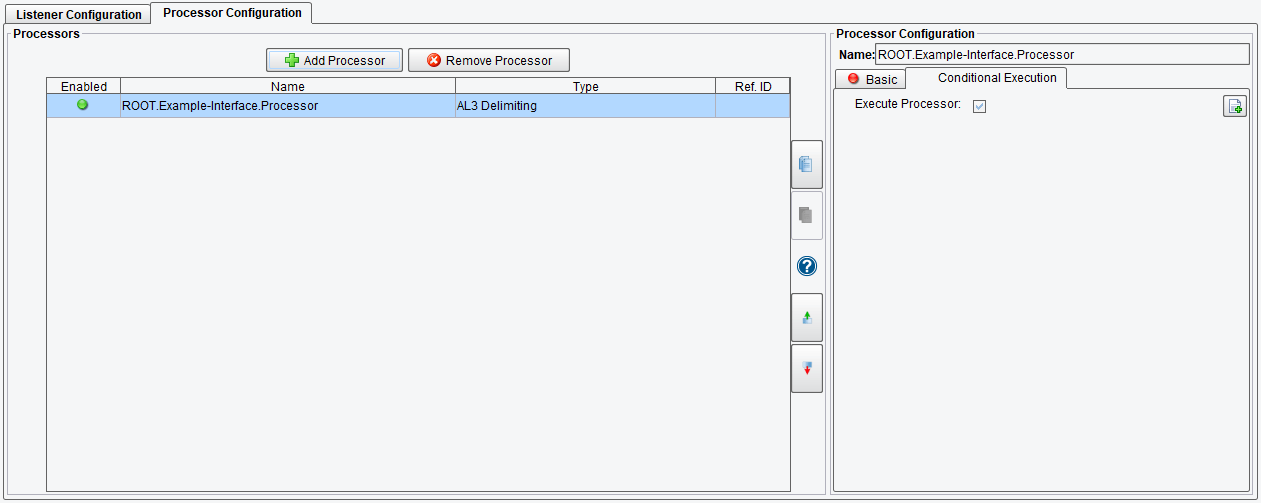
AL3 Delimiting Processor Conditional Execution Configuration Options
