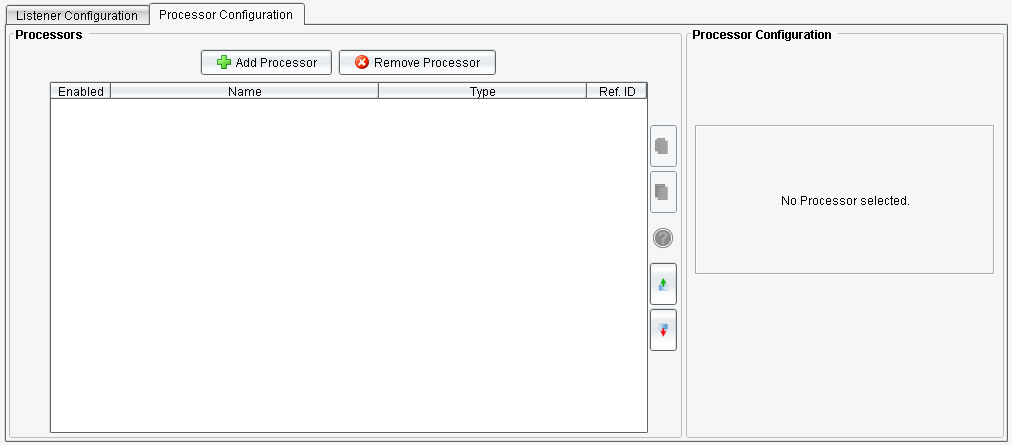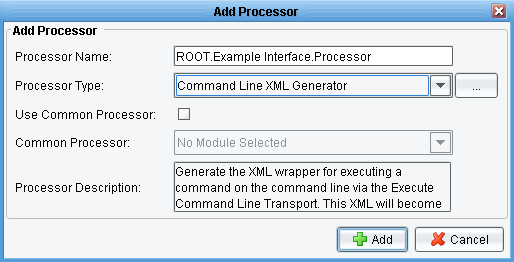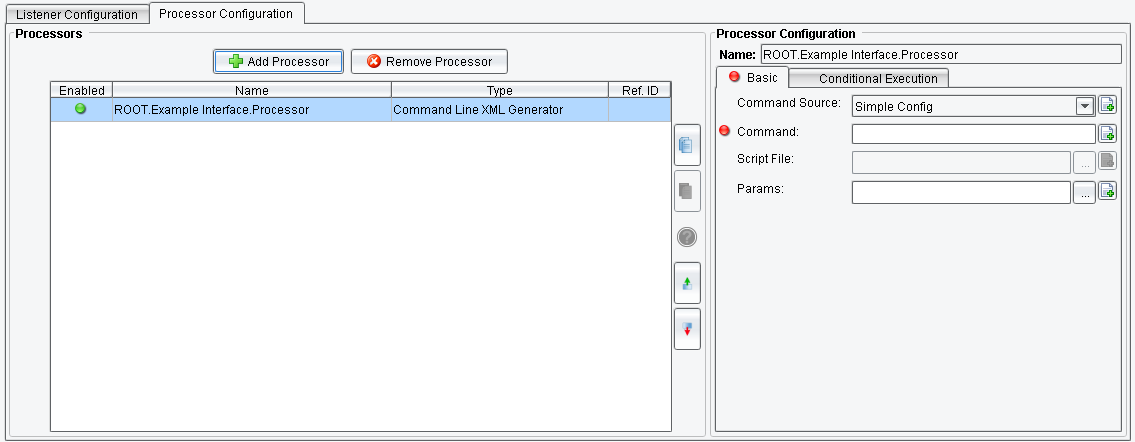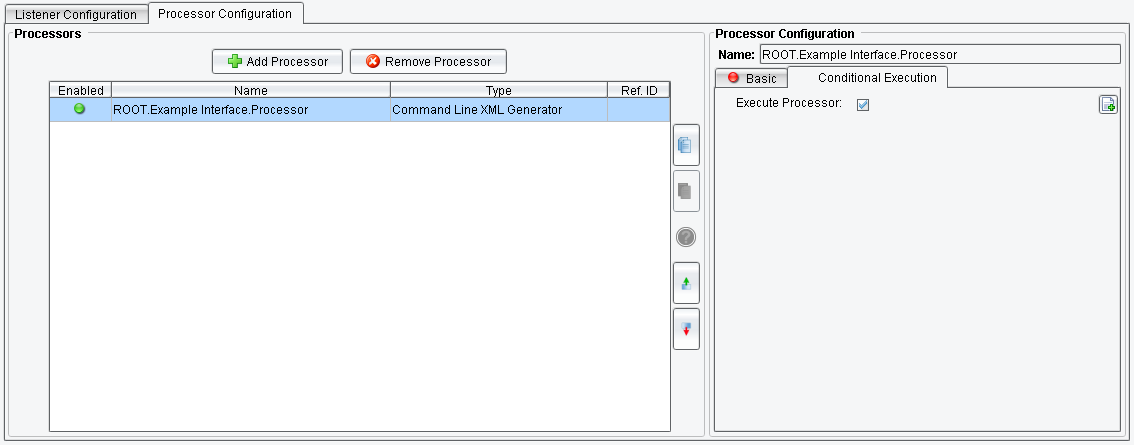Command Line XML Generator Processor
The Command Line XML Generator Processor generates the XML wrapper for executing a command on the command line via the Execute Command Line Transport. This XML will become the contents of the Transaction Data after this processor runs.
Select the Processor Configuration tab and click on Add Processor.
Select the Command Line XML Generator Processor from the drop-down.
In the Basic tab you can set:
The Command Source, which could be of two types:
- Simple Config – will generate XML for executing the command with parameters that are set in appropriate input items.
- Script File – will generate XML for executing script file with parameters. If the user wants to use the previously created script file, he can select it using the “Script file” field.
In the Conditional Execution tab, you can set additional processor execution conditions. The Transaction data dependent condition may be specified here as enhanced expression. If this expression returns anything other than TRUE (ignore case) – this processor will be skipped.