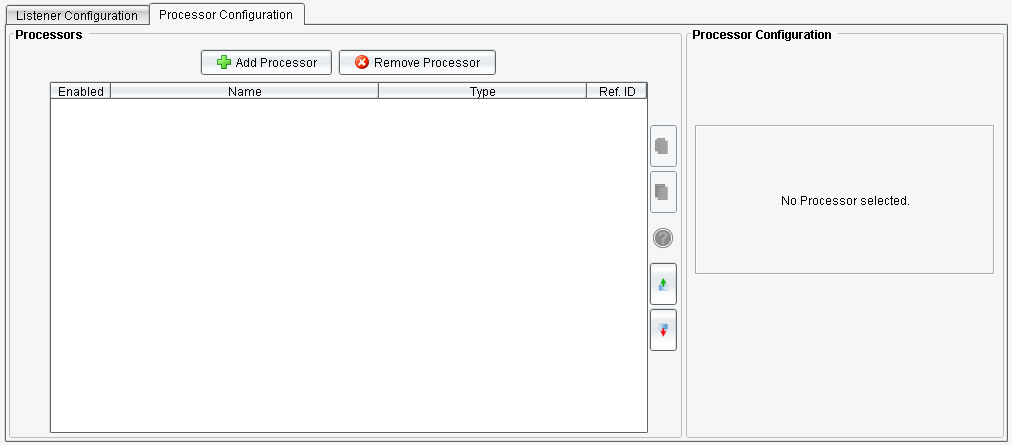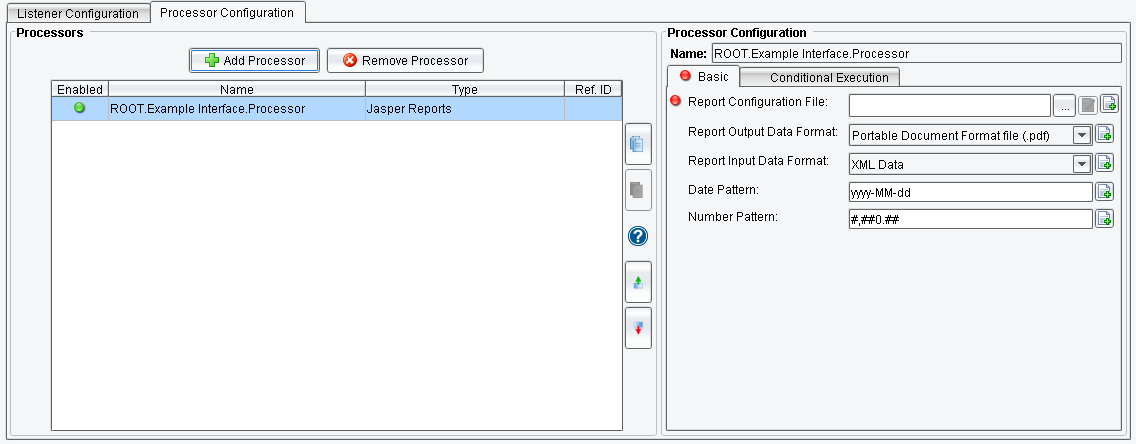Jasper Reports Processor
The Jasper Reports Processor creates report in selected Format using source data and selected configuration file.
Select the Processor Configuration tab and click on Add Processor.

Select the Jasper Reports Processor from the drop-down.
Select the Basic tab.
The Report Configuration File is JasperReports configuration file.
The Report Output Data Format allows the user to choose the format of the output data from various options: pdf, xml, html etc.
The Report Input Data Format allows the user to set input format of the data. It could be XML or CSV.
The Date Pattern and Number Pattern are used to set the patterns of the date (by default is yyyy-MM-dd) and number (by default is #,##0.##).
In the Conditional Execution tab, you can set additional processor execution conditions. The Transaction data dependent condition may be specified here as enhanced expression. If this expression returns anything other than TRUE (ignore case) – this processor will be skipped. No additional configuration for this Processor is required.