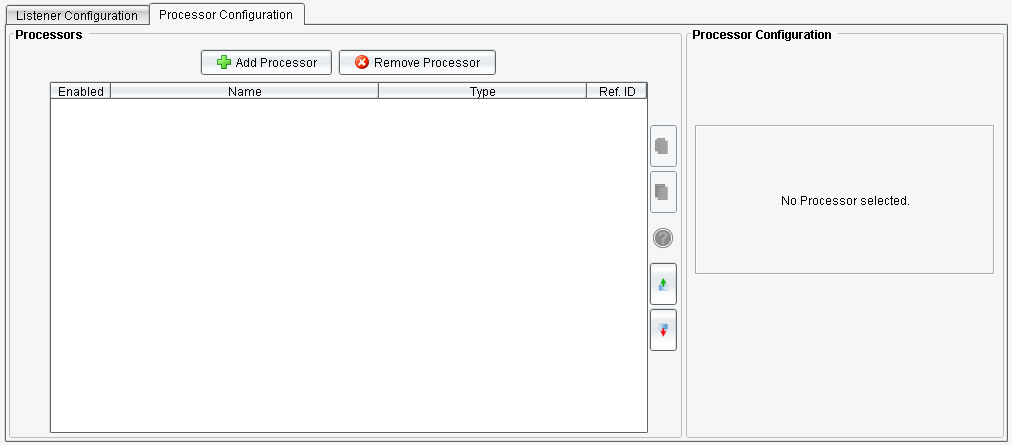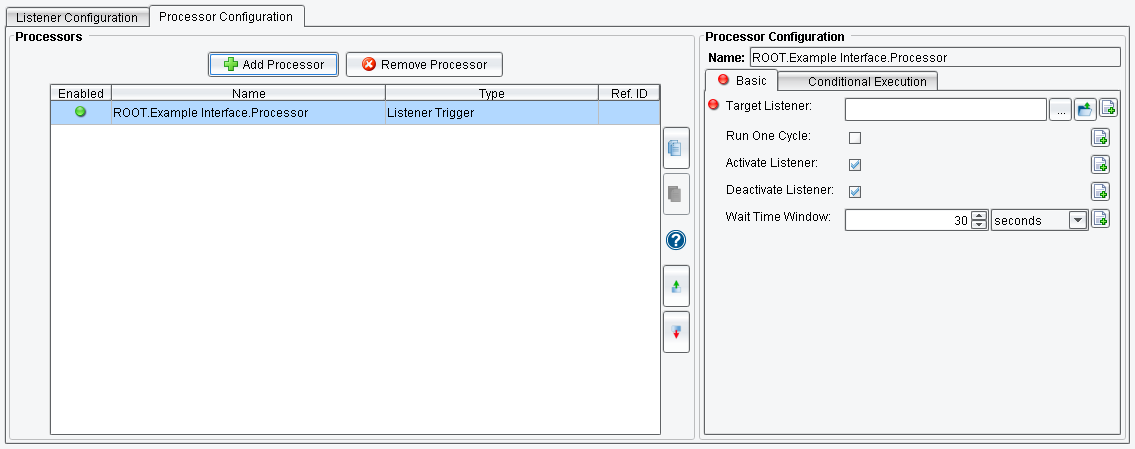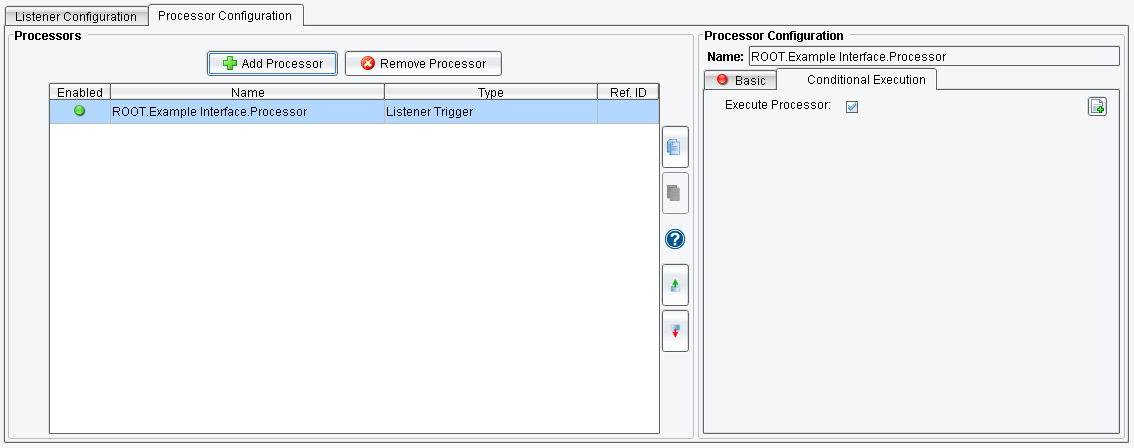Listener Triggering Processor
The Listener Triggering Processor triggers a specified listener to either run once, begin listening, or listen for the given amount of time.
Select the Processor Configuration tab and click on Add Processor.
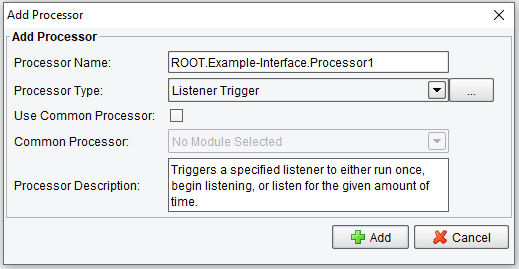
Select the Listener Triggering Processor from the drop-down.
Select the Basic tab.
The Target Listener is the Listener name to be targeted; it should be a Triggerable-enabled listener.
The Run One Cycle checkbox runs one cycle of the listener. This setting overrides activation/deactivation logic.
The Activate Listener checkbox activates the specified Listener.
The Deactivate Listener checkbox shuts down the specified listener – if instructed to both activate and deactivate, Listener will be granted a window.
The Wait Time Window is used if both activation and deactivation are enabled – it specifies how long the Listener should be permitted to run.
In the Conditional Execution tab, you can set additional processor execution conditions. The Transaction data dependent condition may be specified here as enhanced expression. If this expression returns anything other than TRUE (ignore case) – this processor will be skipped. No additional configuration for this Processor is required.