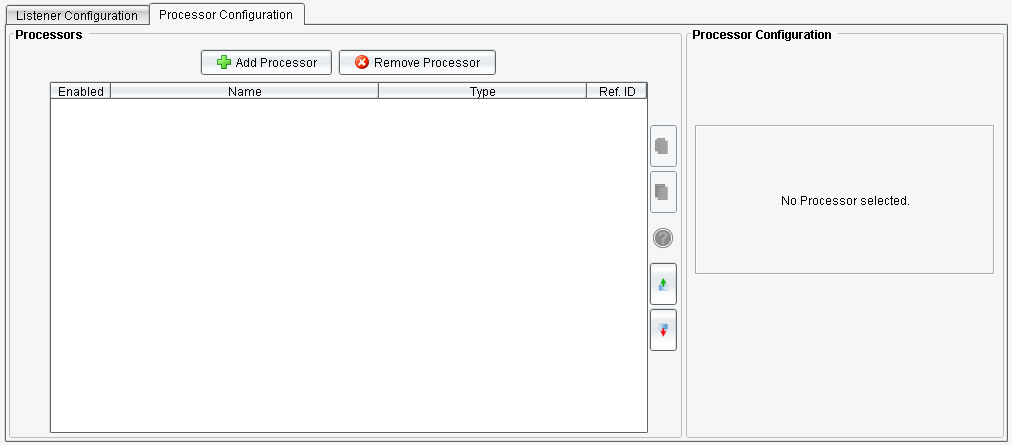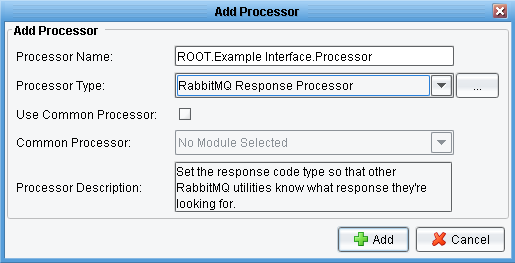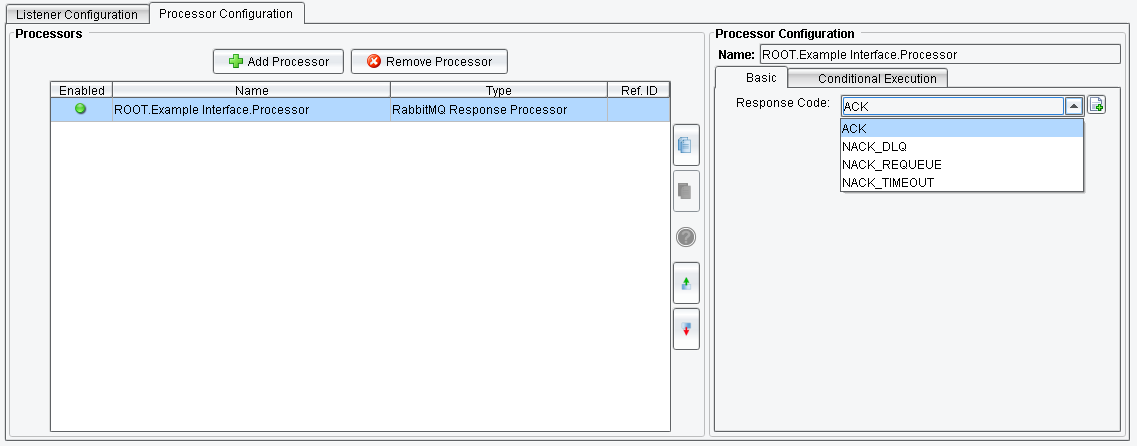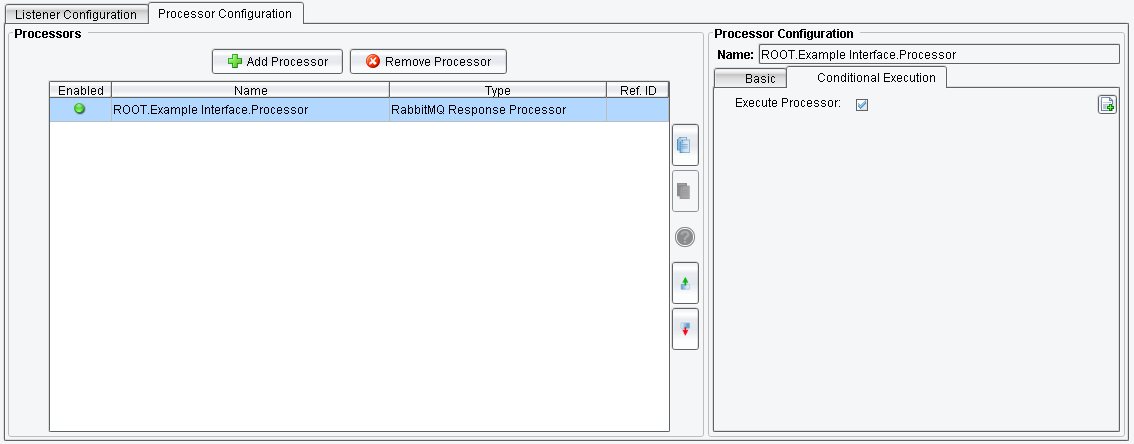RabbitMQ Response Processor
RabbitMQ Response processor sets the response code type so that other RabbitMQ utilities know what response they’re looking for.
Select the Processor Configuration tab and click on Add Processor.
Select the RabbitMQ Response Processor from the drop-down.
Select the Basic tab. Here, the user can select the Response Code for the RabbitMQ synchronous response: ACK, NACK_DLQ, NACK_REQUEUE or NACK_TIMEOUT
In the Conditional Execution tab, you can set additional processor execution conditions. The Transaction data dependent condition may be specified here as enhanced expression. If this expression returns anything other than TRUE (ignore case) – this processor will be skipped. No additional configuration for this Processor is required.