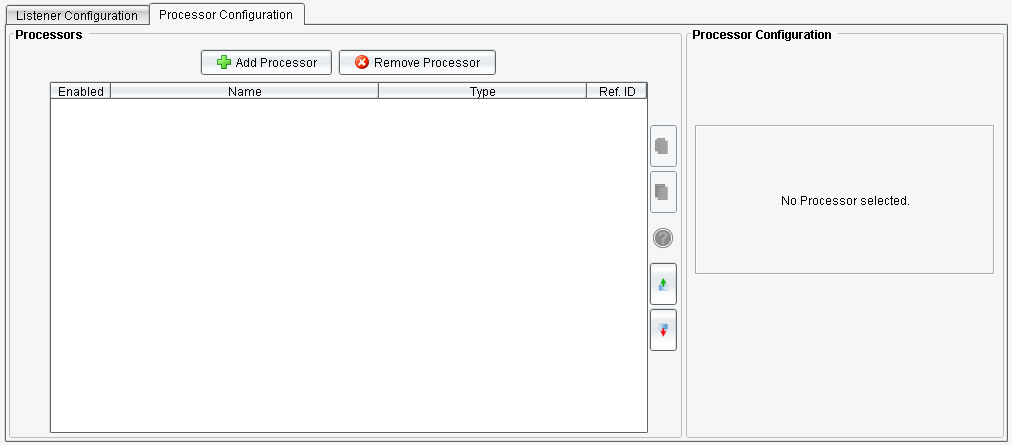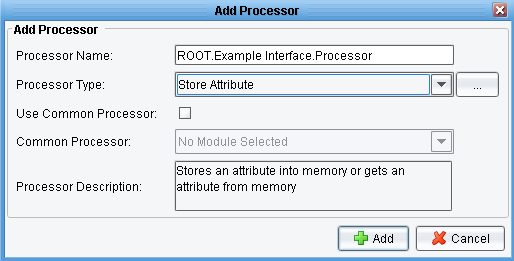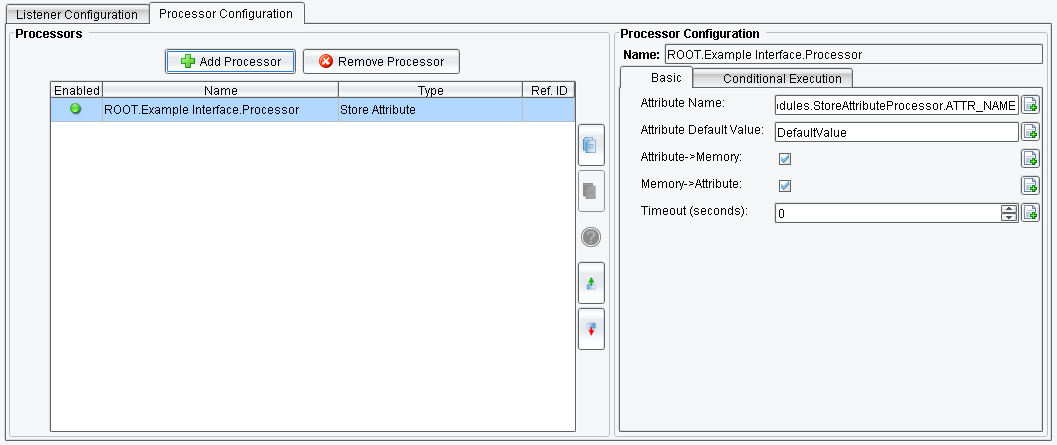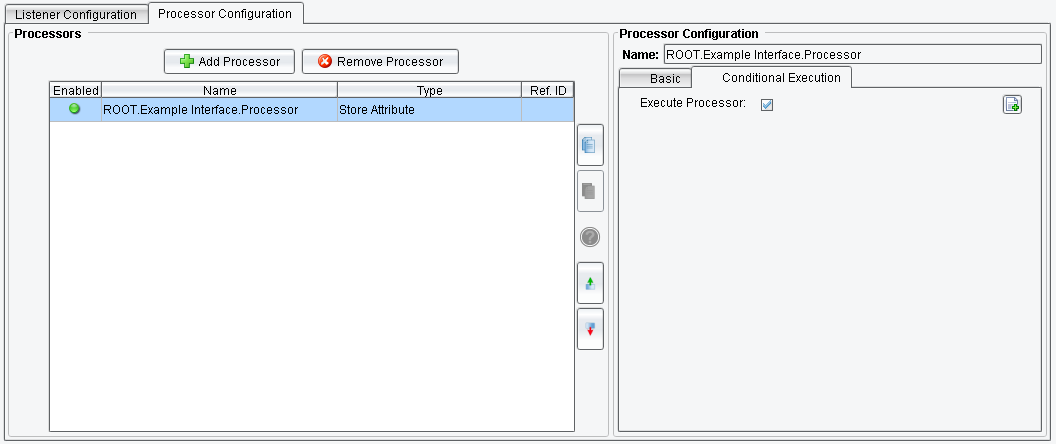Store Attribute Processor
Store Attribute Processor stores an attribute into memory or gets an attribute from memory.
Select the Processor Configuration tab and click on Add Processor.
Select the Store Attribute Processor from the drop-down.
In the Basic tab you can set:
Attribute Name: specifies the attribute to save or restore
Attribute Default Value: specifies the default value of the attribute to return if it is not found
Atrribute->Memory: store the specified attribute to memory
Memory->Atrribute: get the specified attribute from memory
Timeout (seconds): how long to hold this attribute in memory. A value of 0 (zero) means forever
In the Conditional Execution tab, you can set additional processor execution conditions. The Transaction data dependent condition may be specified here as an enhanced expression. If this expression returns anything other than TRUE (ignore case) – this processor will be skipped.