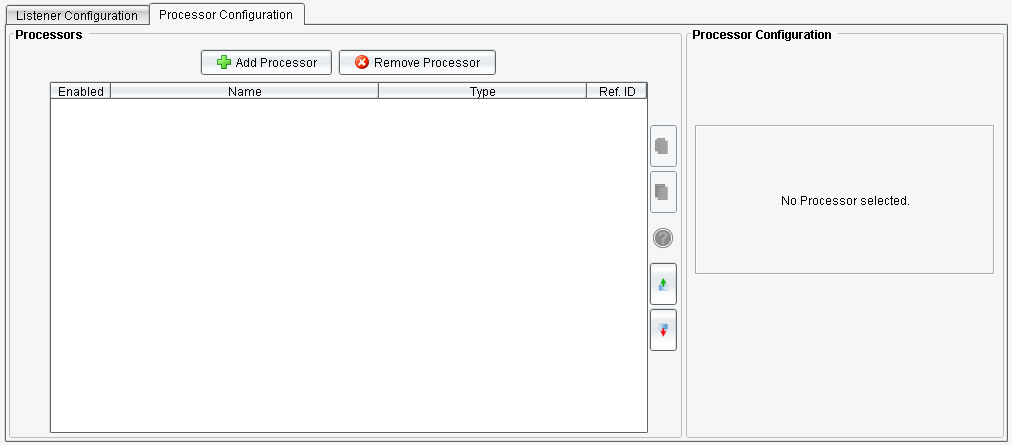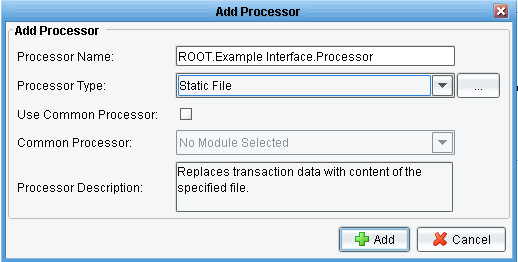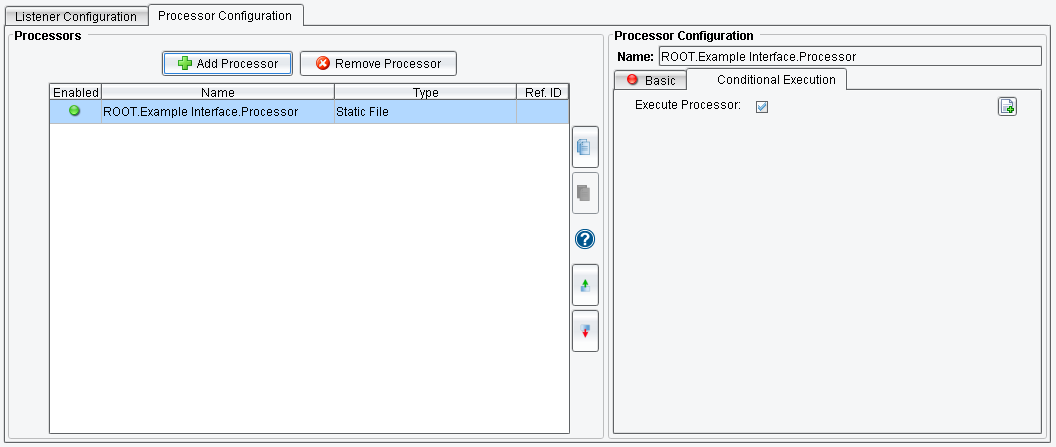Static File Processor
Static File Processor – Replaces transaction data with the content of the specified file.
Select the Processor Configuration tab and click on Add Processor.
In the Basic tab you can set:
File/Folder name: Specifies the file whose contents will be used to replace the transaction data. Note that network paths are not evaluated in the eiConsole.
Postprocess operation: You can set actions for the processed file. It can be Do Nothing, Delete, and Move.
Target directory: If you set Move as a post-process operation, here you can set the directory for the processed files.